
On the same tab below where it says "Settings" tick the box for "Disable desktop composition." Look in the "Starshatter The Gathering Storm" folder again, and find "Starshatter.exe." Right-click the file and select "Properties." Go to the "Compatibility" tab, tick the box that says "Run this program in compatibility mode for:" and then select "Windows XP (Service Pack 2). In that folder, you'll find a file named "player.cfg." Move that somewhere else or delete it it contains the player set up details for the person that originally packaged up this version of the game, and while it doesn't prevent the game from running it does stop the automatic new player setup from happening. 05_Full.7z you'll get a folder named "Starshatter The Gathering Storm." Copy that file to where you want the run the game from, again I'd recommend avoiding "Program Files." I just put mine right off of C:\, but I think Brad listed the actual original game path in his post, which should work as well.

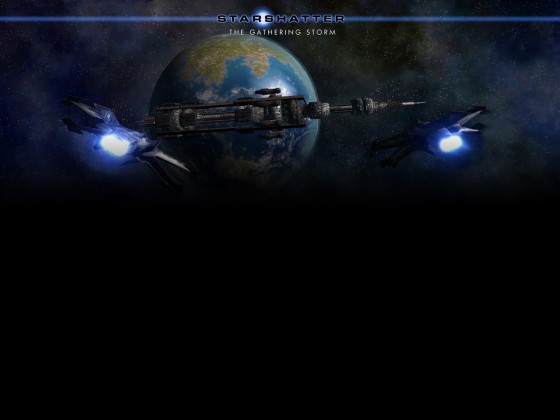
Sanchi - if you download and extract this file.


 0 kommentar(er)
0 kommentar(er)
